Roll back gói Office 3655/2016/2019 thành Version 2102 (Build 13801.20266)
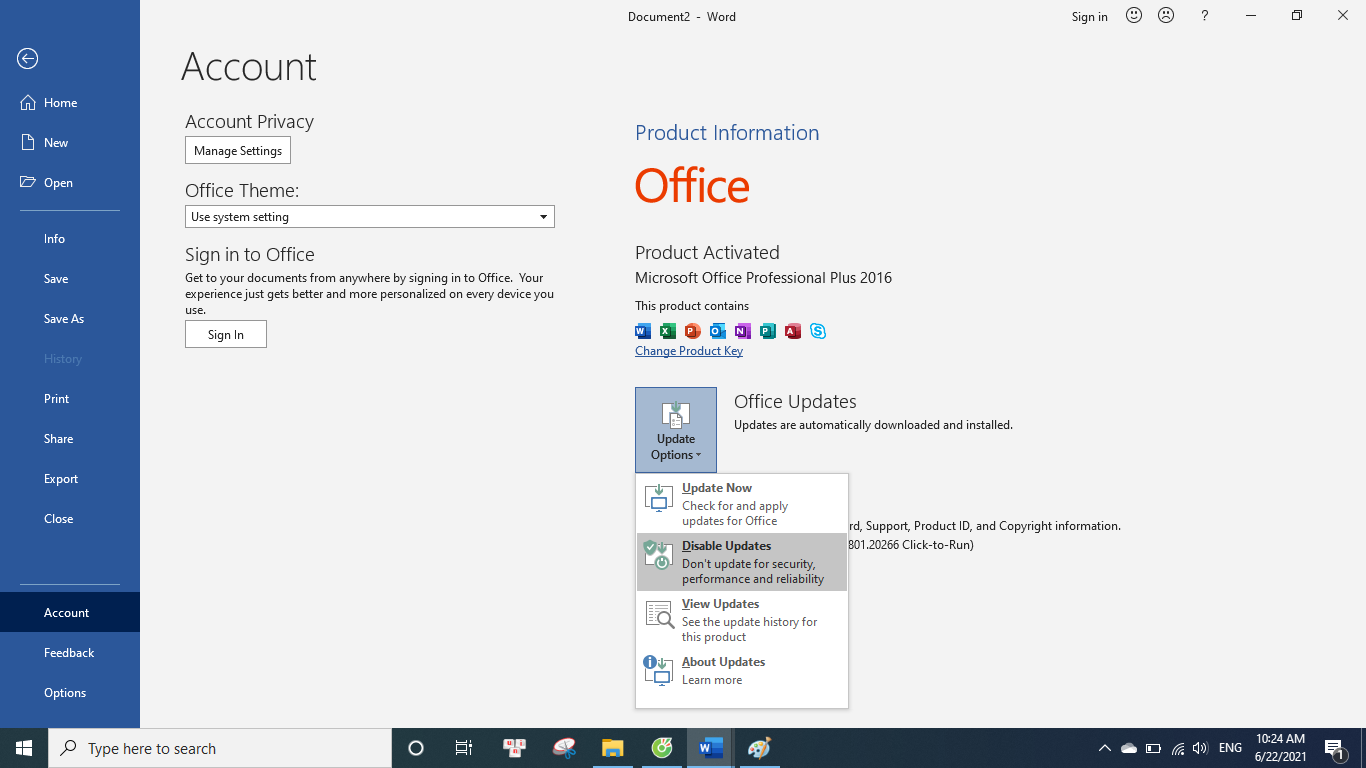
Chờ hệ thống cập nhật cài đặt khoảng 10 phút là được
- Tắt autoupdate của Office. Vào File —> Account —> Disable updates
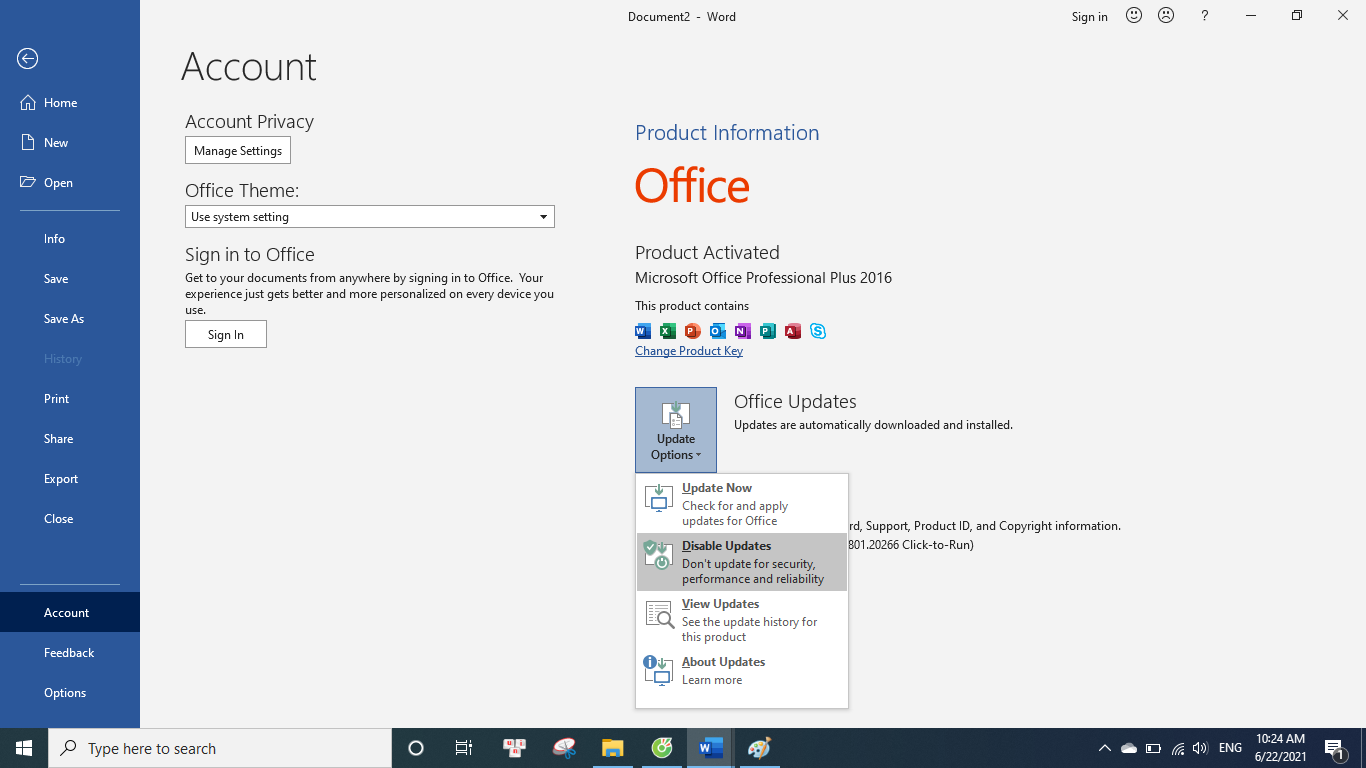
- Mở Command Prompt as administrator
- Dán code sau đây và nhấn Enter:
C#:
cd "\Program Files\Common Files\microsoft shared\ClickToRun"- Sau đó lại dán tiếp code sau và ấn Enter:
C#:
OfficeC2rclient.exe /update user updatetoversion=16.0.13801.20266